1.You find
file carcols.dat, .../data/
(C:\program Files\Rockstar Games\GTA San Andreas\data\carcols.dat)
2.
file "carcols.dat", OPEN

3. for opening file enter choose from the list.

4.A set
open like "Notepad" (textual document, TXT),
and give OK.
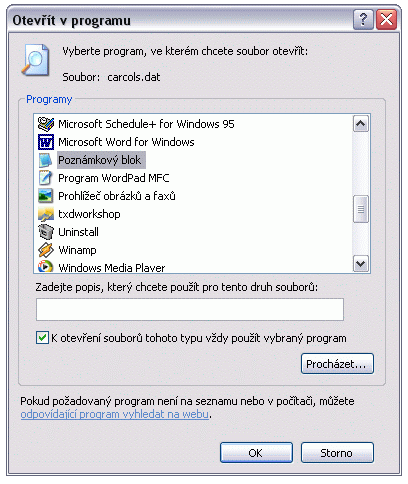
5. Ok, now find line the:
236,106,174 # 126 pink light
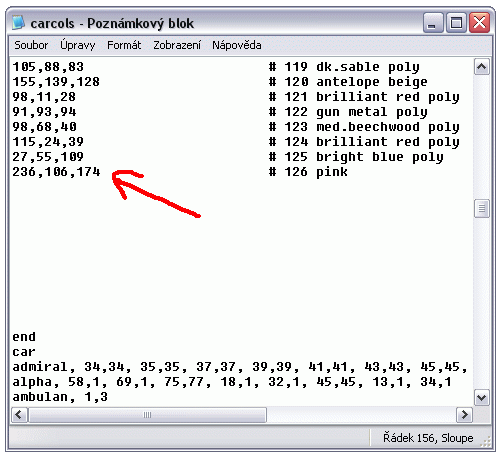
and you add new palete (frome readme mod 4 carcols.dat, colors
from san andreas, section specials...)
Table it's:
23,23,23 # 127 jvt gray ointment dark
130,7,160 # 128 jvt extra any purple dark
128,0,255 # 129 jvt extra purple dark
64,0,128 # 130 jvt extra dark purple dark
217,159,6 # 131 jvt gold b yellow
254,192,72 # 132 jvt gold c yellow
255,0,0 # 133 jvt signal red red
111,230,2 # 134 jvt signal green green
255,246,0 # 135 jvt signal yellow yellow
255,128,0 # 136 jvt signal orange yellow
255,149,0 # 137 jvt extra luminus yellow
10,86,59 # 138 jvt cool green green
253,192,237 # 139 jvt light pink pink
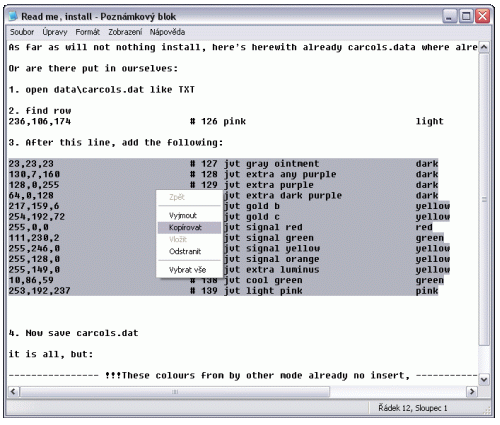
and you add line "126 pink"...
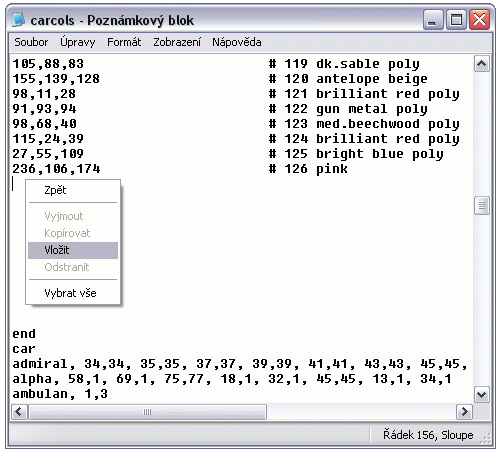
6. So this is all, now save


